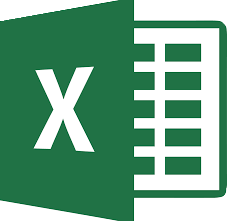
Here are some great tips on how to quickly do things within Excel:
Add and delete cells, rows and columns
- Ctrl+[Plus] — Add a cell, row, or column at the insertion point (depending on what is selected).
- Control+[Minus] — Delete a cell, row, or column at the insertion point.
AutoSum
- Alt+[plus] and = [equals] — This combination AutoSums a column by inserting an AutoSum formula in the current cell.
Copy cell contents above or left
- Ctrl+D — This copies the contents of the cell above into the one you’re in.
- Ctrl+R — Copy into the active cell from the cell on its left.
Fill down a column
- Double-click the bottom right- hand of the top cell of a column to automatically fill down. This is quicker and more accurate than dragging, especially if you have hundreds of rows.
