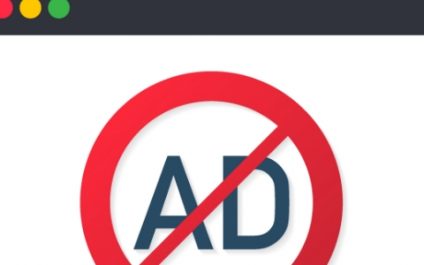If you’re using Windows 11, you might have seen ads and notifications pop up in unusual places such as File Explorer or the Start menu. This can be both distracting and annoying, and it can even hinder your productivity. Fortunately, there are several ways to get rid of these ads. Read on to learn more. […]
Removing ads in Windows 11: A step-by-step guide
How Viva Insights helps improve your team’s productivity

Viva Insights is an app within Microsoft’s Viva suite. It provides individuals, managers, and business leaders with the necessary insights to develop better work habits and improve their work environment. In this blog, we will explore how Viva Insights works and its many features. How does Viva Insights work? Viva Insights shows users personalized recommendations […]
Game-changing business benefits of Microsoft Exchange Online

Companies traditionally use on-premises servers to host and manage their email platform. However, this can be costly and time-consuming, especially if you don’t have an in-house IT team to manage everything. That’s why many companies are now using Microsoft Exchange Online for all their email needs. What is Microsoft Exchange Online? Microsoft Exchange Online is […]
3 Ways to tweak Windows 11 settings
How to back up and restore your data in Windows 10
Data loss can affect anyone. In fact, data stored on your Windows 10 computer can disappear in the blink of an eye. Backing up your data is the best defense against data loss, regardless of whether it’s due to a malware attack, hardware failure, or a natural disaster. Here’s how you can back up and […]
6 Features to set up on your Windows 11 laptop
Microsoft’s Windows 11 operating system (OS) offers a lot of improvements compared to its older OSes. Here are some easy steps you can follow to set up your Windows 11 laptop and enjoy its features. 1. Set up how your device checks for updates New laptops usually automatically check for updates, but you can also […]
Up your schedule management game by using Microsoft 365’s Bookings feature
Are you struggling to keep track of your tasks and events? Microsoft 365’s new Bookings feature may be just what you need. With this feature, you can easily create and manage appointments for yourself or your team. Here is some key information on how to use the Bookings feature and some of its benefits. Visibility […]
Personalize your Windows 11 PC with these tips
Windows 11 offers a wealth of customization features designed to provide users with a truly personalized and intuitive experience. Whether it’s changing the color of your windows or rearranging the apps on the newly designed Start menu, these features will make your Windows PC a better match for your needs and preferences. Check out the […]
Windows Hello makes logging in hassle-free
Biometric access used to be the stuff of sci-fi movies, but Microsoft has turned it into everyday reality for Windows 10 and 11 users. Thanks to a feature called Windows Hello, users can now log into their devices via face, fingerprint, or iris scan, or PIN code entry. Here’s what you need to know to […]
Turn off these Windows 11 settings to protect your privacy
Windows 11 helps users by giving useful suggestions as they type and by displaying ads based on their online searches. But these can feel invasive, especially if you don’t want anyone prying into your online activity. To ensure your privacy and keep Microsoft’s watchful eye off your computer activity, follow these tips. Turn off personalized […]